The Activity Log and Contact Info has been updated on the web. App views are coming later this year too!
The Contact Info and Activity is summarized for each contact.
1. Click on that contact you wish to look at:
2. Enter Edit Contact Page:
Contact Information Box:
Activity Log:
Contact "Activity Log" in web now shows all resources sent from web and mobile, in addition to campaign emails. Also, each action performed on the resource/email will display on a new line. When Contact takes action, it is highlighted in green:
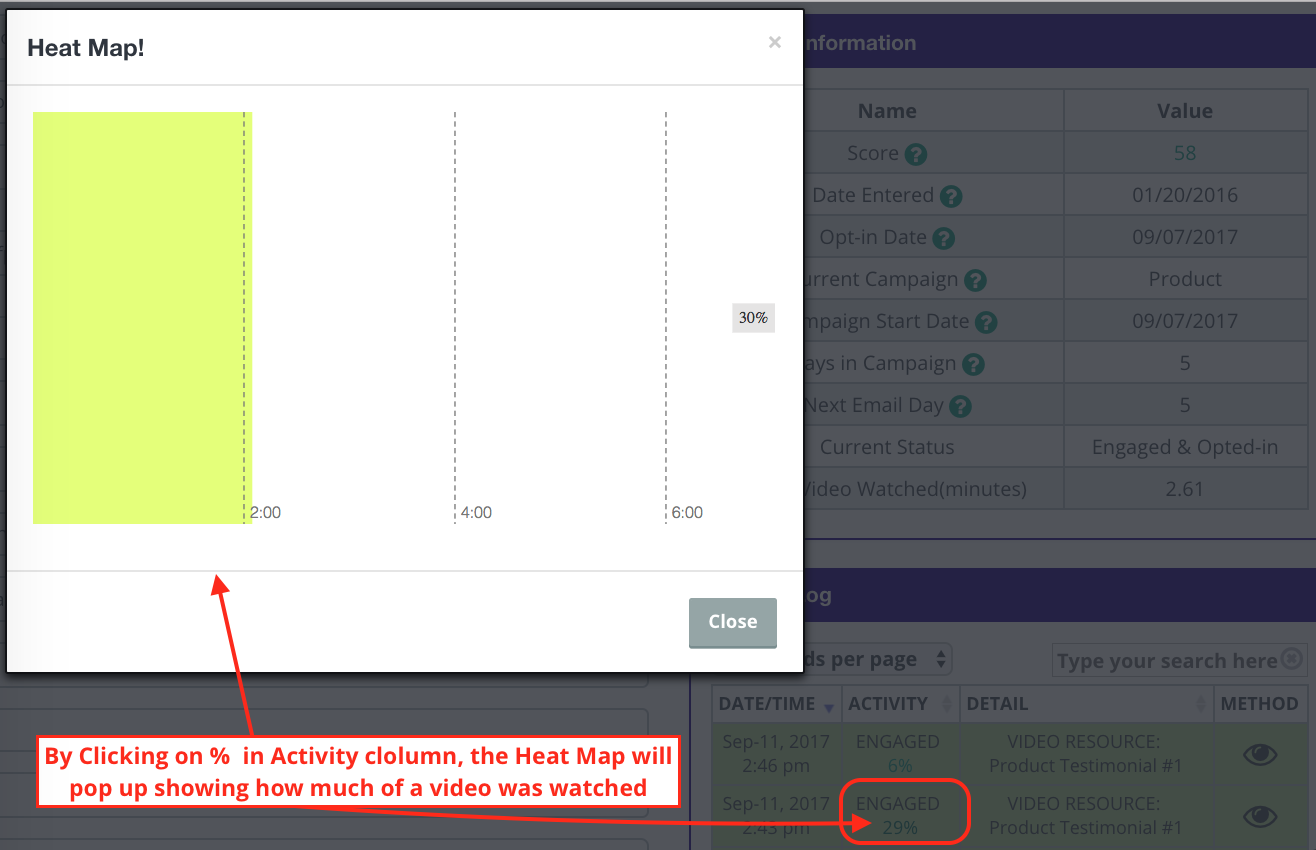
If the contact rewatched parts of the video, that part will have a different color. In the below example, you can see that the propsect rewatched the video at the beginning, then skipped part of the video, before stopping to finish the video.

Note: the stats for Video Analytics may not show up immediately, but it will within 2 hrs after the prospect has watched it. Refreshing stats will not show Video Analytics any quicker. In other words, the stats might be delayed by 2 hrs.




